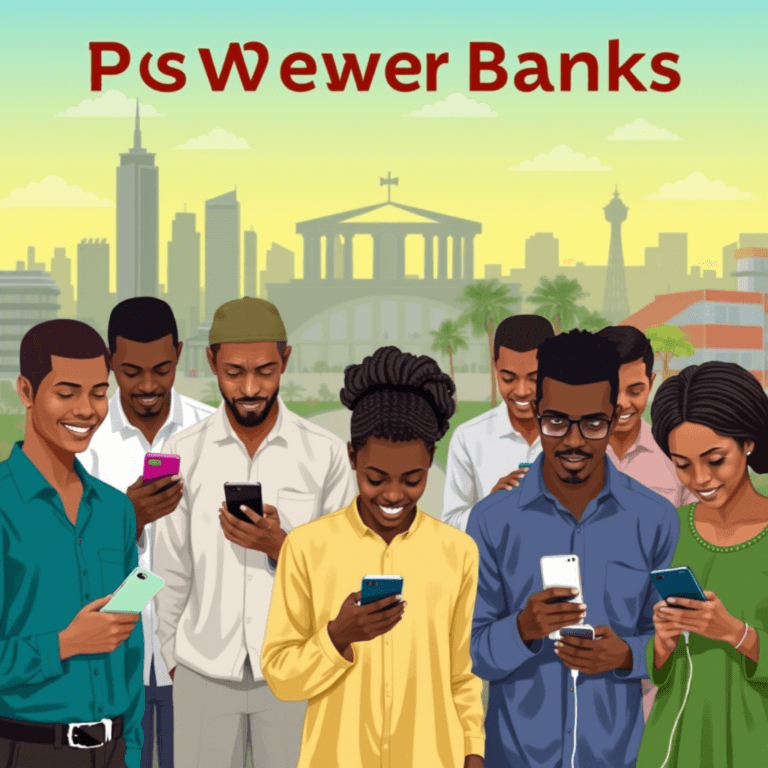What to Look for When Buying a Second-Hand Smartphone in Nigeria
Buying a second-hand smartphone in Nigeria can be a smart way to save money, but if you’re not careful, you might end up with a fake, faulty, or stolen device. With the rise of online marketplaces and street vendors selling used phones, it’s crucial to know what to check before handing over your hard-earned cash.
In this guide, we’ll walk you through everything you need to inspect before buying a used smartphone in Nigeria. By the end, you’ll have the confidence to make a safe and informed purchase.
Why Buy a Second-Hand Smartphone?
There are several reasons why many Nigerians prefer to buy used smartphones:
✔️ Affordability – Get high-end features at a fraction of the cost.
✔️ Better Value – You can buy a premium phone for the price of a new budget device.
✔️ Less Depreciation – A brand-new phone loses value quickly, while a used one holds its worth longer.
However, these benefits come with risks, so you must be extra careful before making a purchase.
Key Things to Check When Buying a Used Smartphone
1. Confirm the Phone’s Authenticity
Fake phones are everywhere, especially clones of popular brands like iPhones and Samsung. To verify authenticity:
- Check the IMEI Number: Dial
*#06#to reveal the phone’s unique IMEI and compare it with the one on the box or settings. Cross-check it on IMEI.info or the manufacturer’s website. - Inspect the Branding: Look for irregular fonts, poor build quality, or missing features.
- Test Software Features: Ensure the OS and UI match the official version of the phone model.
2. Verify the Phone’s Condition
You don’t want to buy a phone that looks good but has internal issues. Here’s what to check:
Screen & Display
- Inspect for scratches, cracks, or dead pixels.
- Turn on the phone and check for touch responsiveness and screen brightness.
Battery Health
- If it’s an iPhone, check battery health in Settings > Battery.
- For Android, use the AccuBattery app to check the estimated battery capacity.
- Avoid phones with bloated or rapidly draining batteries.
Physical Buttons & Ports
- Test all buttons (power, volume, home button, etc.).
- Plug in a charger and headphones to confirm the ports work.
Camera & Sensors
- Open the camera and test autofocus, zoom, and low-light shots.
- Use a flashlight to check if the proximity and light sensors are working.
3. Check for Network and SIM Card Issues
- Insert your SIM card and make a test call.
- Ensure the phone supports Nigerian networks (2G, 3G, 4G, or 5G, depending on the model).
- Avoid carrier-locked phones that may not work with your SIM.
4. Ensure It’s Not Stolen or Blacklisted
- Ask for the original receipt or proof of purchase.
- Verify the IMEI on stolenphonechecker.org or Nigeria’s NCC database.
- If the seller refuses to provide proof of ownership, walk away.
5. Check the Software and Storage
- Reset the phone to factory settings to remove any previous user data.
- Go to Settings > Storage to confirm the actual available space.
- Look for bloatware or unknown apps that could indicate malware.
6. Test the Performance
- Open multiple apps and check for lag.
- Play a video or game to assess the processor and GPU.
- If the phone overheats quickly, it could have a battery or motherboard issue.
7. Confirm Accessories & Box Content
- Ensure the phone comes with a working charger, USB cable, and SIM ejector tool.
- If possible, get the original box and user manual.
Where to Buy a Second-Hand Smartphone in Nigeria
Buying from the right source reduces the risk of scams. Here are your best options:
✔️ Reputable Phone Stores – Some authorized dealers sell certified pre-owned devices with warranties.
✔️ Online Marketplaces – Platforms like Jiji, Jumia, and Facebook Marketplace offer used phones, but always meet sellers in a safe location and test the phone before paying.
✔️ Direct from Friends or Family – Buying from someone you trust is often the safest option.
Avoid deals that seem too good to be true—they usually are!
Pro Tips for a Safe Purchase
✅ Always meet in a public place with CCTV or security presence (e.g., a bank or mall).
✅ Never pay upfront before testing the phone thoroughly.
✅ Ask for a short warranty period, if possible.
✅ Bring a tech-savvy friend along to help you check the phone.
Final Thoughts: Is Buying a Second-Hand Phone Worth It?
If you follow these checks, buying a second-hand smartphone in Nigeria can be a smart and budget-friendly choice. However, always prioritize authenticity, performance, and security before making a purchase.
Got any other tips for buying used phones? Share them in the comments below! And don’t forget to like, share, and subscribe to NaijaTechTips.com.ng for more helpful tech guides.
Stay tuned for more updates!
Last updated on: October 16, 2025
Media and paragraph structure improved.